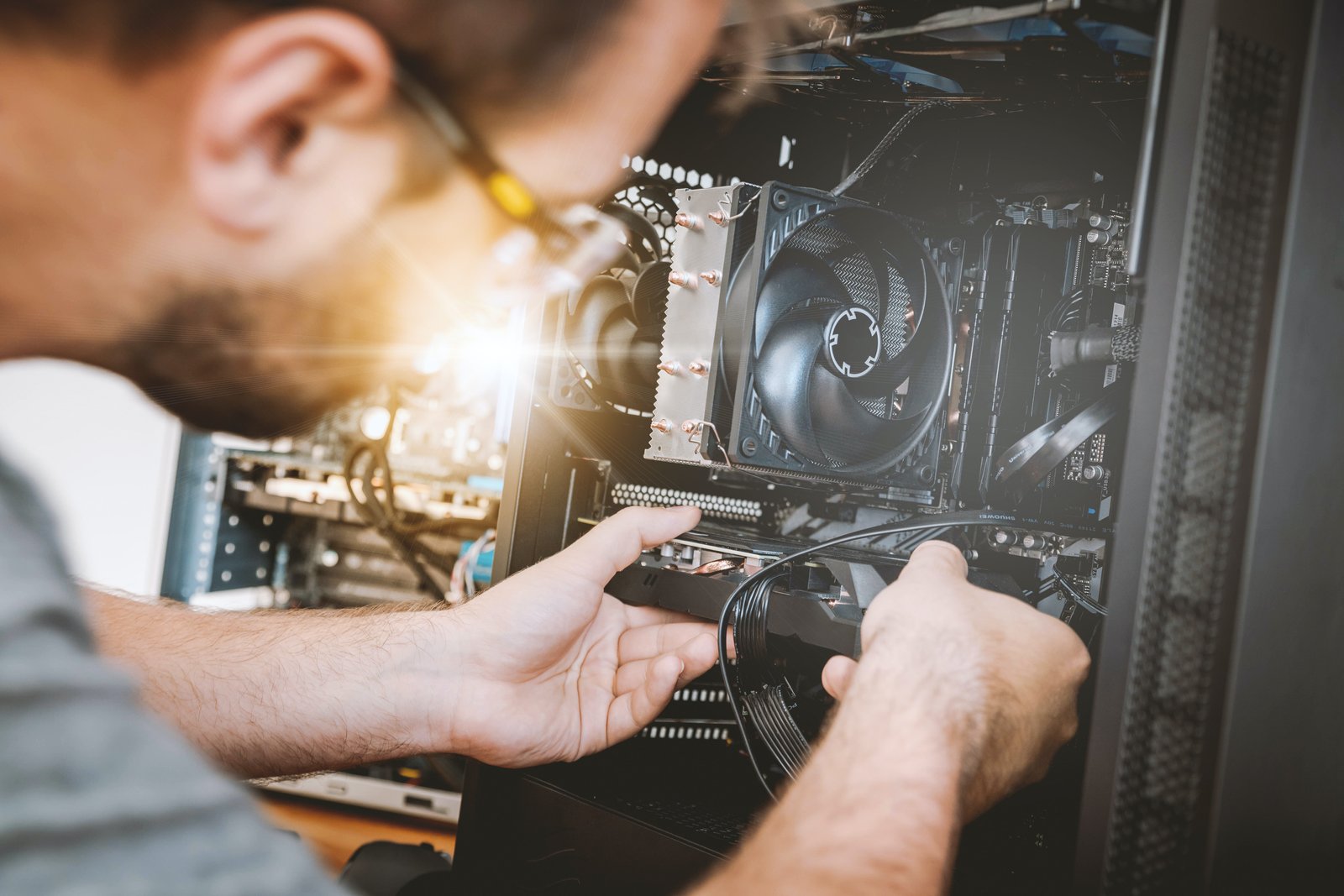System Checkup Solutions for Optimal Performance
Regular system checkups are crucial for maintaining the optimal performance of your computer. By conducting routine checkups, you can identify and resolve any issues before they escalate into major problems. Here are some effective system checkup solutions:
- Scan for Malware: Use a reliable antivirus program to scan your system for any malware or viruses. Remove any detected threats to ensure the security of your data.
- Clean Up Disk Space: Over time, your computer accumulates unnecessary files and data that can slow down its performance. Use disk cleanup tools to remove temporary files, cache, and other unnecessary data.
- Update Software: Keep your operating system and software up to date to benefit from the latest security patches and performance improvements.
- Optimize Startup Programs: Disable unnecessary programs from starting up with your computer. This will reduce the boot time and improve overall system performance.
- Defragment Your Hard Drive: Regularly defragment your hard drive to optimize file storage and improve access speed.
Expert Data Recovery Services
Despite taking all necessary precautions, data loss can still occur due to hardware failure, accidental deletion, or other unforeseen circumstances. In such cases, it is essential to seek expert data recovery services. These professionals possess the expertise and tools to recover your lost data safely and efficiently.
When choosing a data recovery service provider, consider their experience, success rate, and customer reviews. Look for a provider who offers a free evaluation and a “no data, no charge” policy.
Remember, prevention is always better than cure. Regular system checkups and data backups are the best ways to ensure the security and integrity of your valuable data. However, in case of data loss, don’t panic – seek the assistance of expert data recovery services to increase the chances of successful recovery.